Online Payments
By clicking the link below, you can start the process for making online payments!
Click here to set up your account.
After clicking the link, select "setup account" and enter in your property name. Your property name will be one of the following: Brooklyn Circle, Edgerton Court, Forbes Manor, Marrow Court, Wilkins Court, or Woodall Heights. Next, select the "pay now" option and it will prompt you for your account number. Your account number is the same as your 5-digit tenant ID number, which can be found on your monthly statement. After you enter this in, click "continue" and on the following page, use the dropdown arrow to select your name. From there, follow the step by step instructions to finish setting up your account with your banking information and payment options and you will be on your way to making online payments!
As always, if you have any questions during the process, please contact us at the Office.